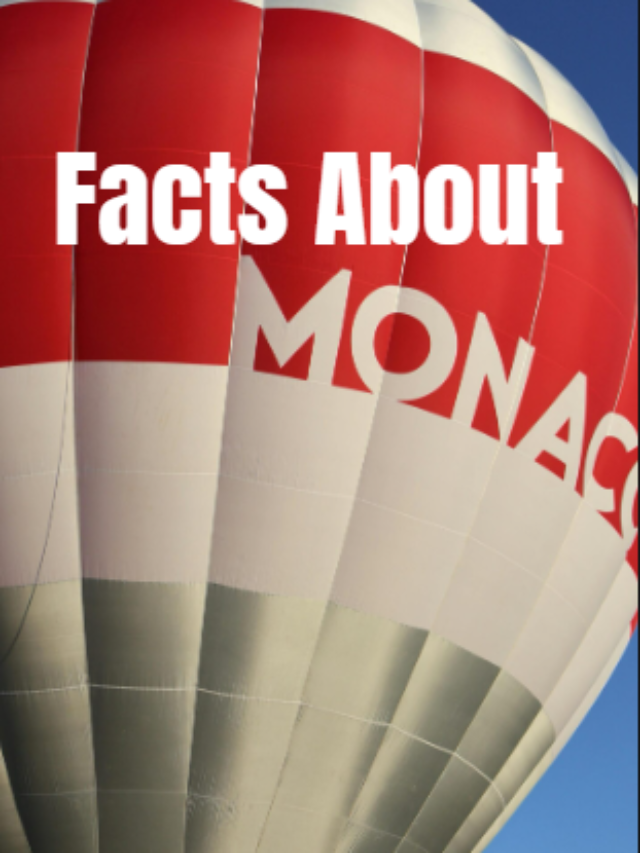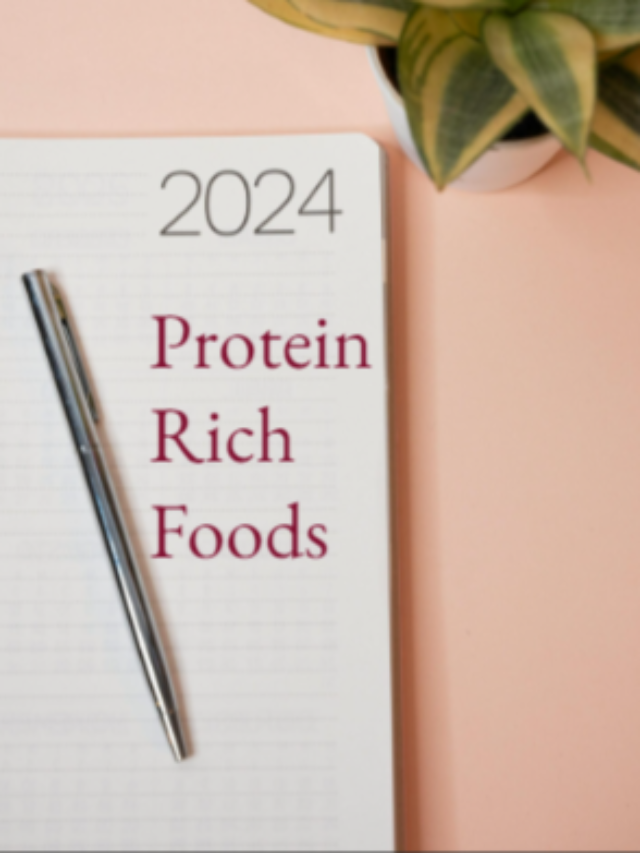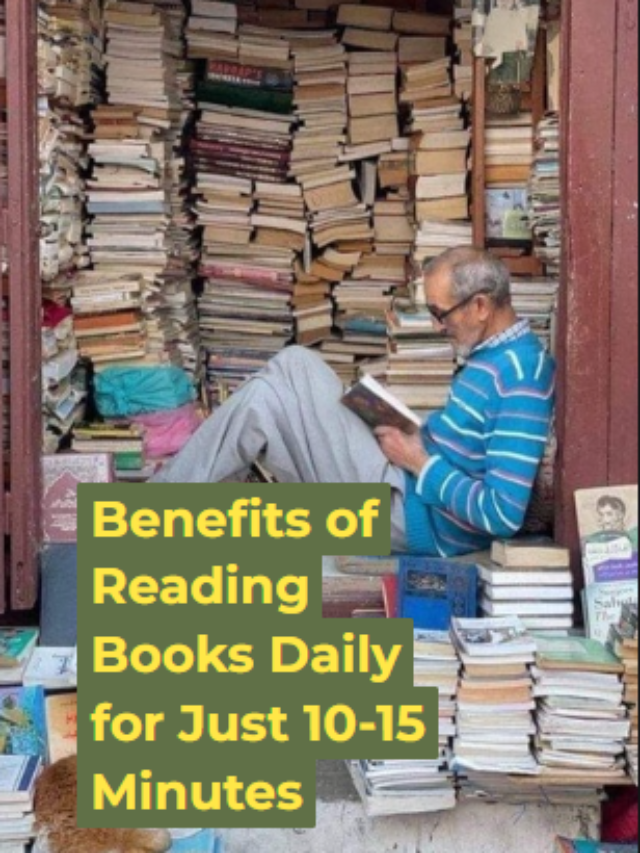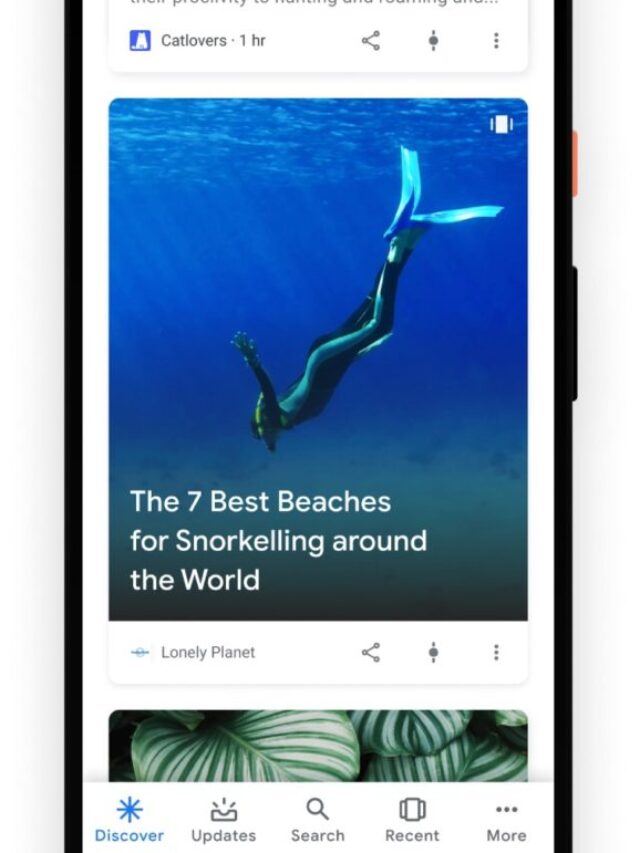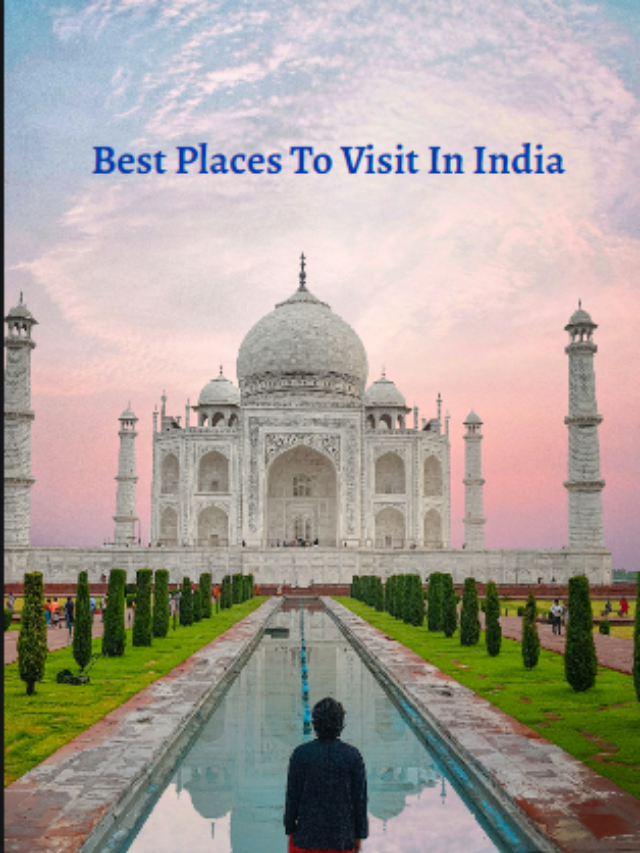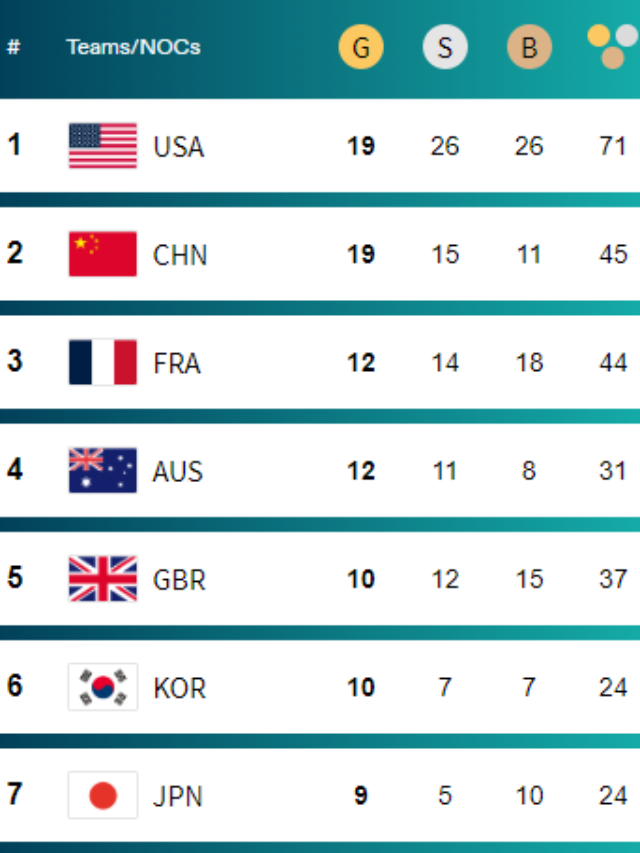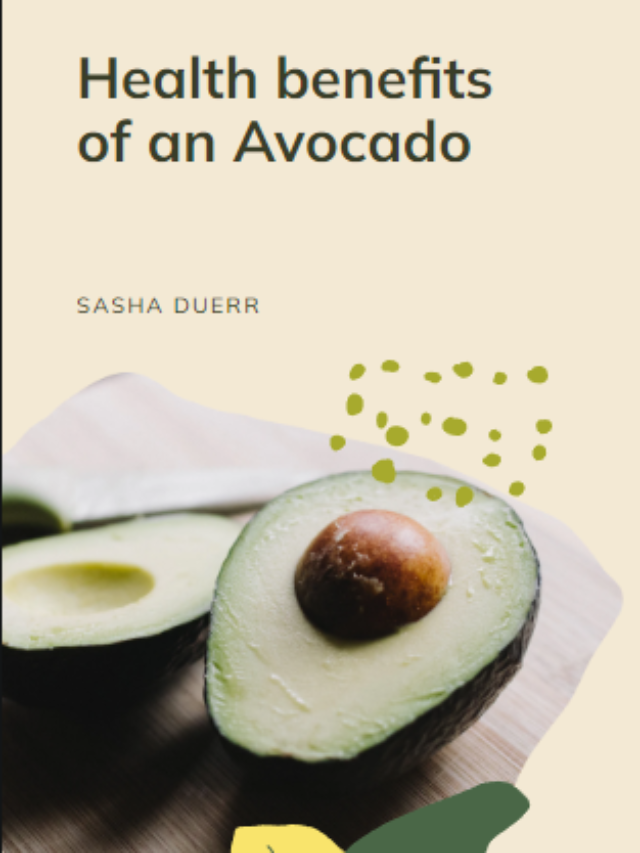The Best Open Source Alternatives to iLovePDF
If you’re searching for a good PDF tool, iLovePDF is a popular choice. However, there are several great open source alternatives that can help you manage your PDF files for free. In this article, we’ll look at some of the best options available.
Why Choose Open Source?
Open source software has several benefits:
-
- Free to Use: Most open source tools don’t cost anything.
- Customizable: You can change the software to fit your needs.
- Community Support: There are often active communities to help with any issues.
Top Open Source Alternatives to iLovePDF
1. PDFsam Basic
Overview: PDFsam Basic is a user-friendly tool for splitting and merging PDF files.
Key Features:
-
- Split and merge PDFs easily.
- Rotate and extract pages.
- No limits on file size.
Why Use It?: It’s simple and efficient for basic PDF tasks.
2. LibreOffice Draw
Overview: LibreOffice is a full office suite, and its Draw program lets you edit PDF files.
Key Features:
-
- Edit text and images in PDFs.
- Save PDFs after making changes.
- Supports many document formats.
Why Use It?: Great for those who want to edit PDFs along with other document types.
3. PDF-XChange Editor (Free Version)
Overview: While not fully open source, the free version of PDF-XChange Editor has many useful features.
Key Features:
-
- View and edit PDFs.
- Add notes and comments.
- Create and fill out forms.
Why Use It?: It’s a strong option for those needing more advanced editing tools without paying.
4. Apache PDFBox
Overview: Apache PDFBox is a Java library for creating and managing PDF files, aimed at developers.
Key Features:
-
- Create new PDFs and edit existing ones.
- Extract text and images.
- Merge and split PDFs through code.
Why Use It?: Perfect for developers who want a flexible tool for building PDF applications.
5. Master PDF Editor (Free Version)
Overview: Master PDF Editor has a free version that allows basic editing of PDF files.
Key Features:
-
- Edit text and images.
- Annotate and sign PDFs.
- Create interactive forms.
Why Use It?: It’s a good balance of features and ease of use.